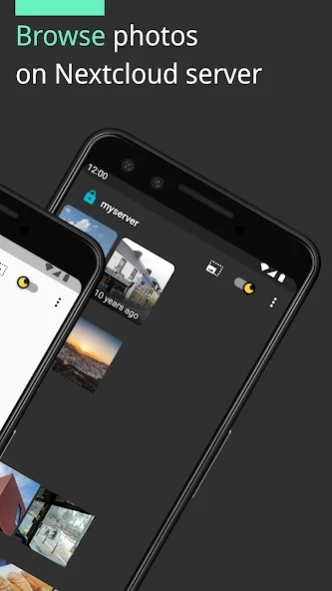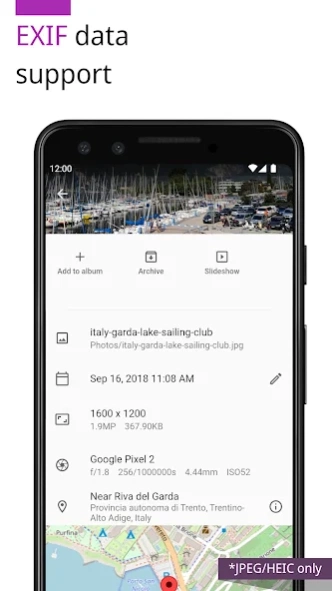Photos (for Nextcloud) 1.65.0
Free Version
Publisher Description
Photos (for Nextcloud) - The long-awaited modern gallery app for your Nextcloud server
Features:
- EXIF support (JPEG and HEIC only)
- Organize photos with actual albums that are NOT folders
- Reverse geocoding
- Enhance photos with machine learning models
- Adjust image color
- Sign-in to multiple servers
- Create shared albums with users on the same server (experimental)
- Open source
Supported formats:
- JPEG, PNG, WebP, HEIC, GIF
- MP4, WebM (codec support may vary between devices)
Supported Nextcloud apps:
- Face Recognition (v0.8.5+)
* This is the ad-supported version. It shares the same feature sets with the paid version. Please consider buying the app if you like it, your support is very much needed!
Translations:
- Chinese/中文 (contributed by zerolin)
- Czech/Čeština (contributed by Skyhawk)
- Finnish/Suomi (contributed by pHamala)
- French/Français (contributed by mgreil)
- German/Deutsch (contributed by PhilProg)
- Greek/Ελληνικά (contributed by Chris Karasoulis)
- Polish/Polski (contributed by szymok)
- Portuguese/Português (contributed by fernosan)
- Russian/Русский (contributed by kvasenok, meixnt & eriane)
- Spanish/Español (contributed by luckkmaxx)
For bug reports, contributions, troubleshooting and guides, please visit the repo: https://gitlab.com/nkming2/nc-photos
Nextcloud is a self-hosted productivity platform that keeps you in control. Learn more: https://nextcloud.com
*This app is not affiliated with Nextcloud
Screenshots contain photos by:
- Dillon Kydd on Unsplash
- rawkkim on Unsplash
- Video by Yaroslava Borz from Pexels
- and others
About Photos (for Nextcloud)
Photos (for Nextcloud) is a free app for Android published in the PIMS & Calendars list of apps, part of Business.
The company that develops Photos (for Nextcloud) is nkming. The latest version released by its developer is 1.65.0.
To install Photos (for Nextcloud) on your Android device, just click the green Continue To App button above to start the installation process. The app is listed on our website since 2024-01-16 and was downloaded 1 times. We have already checked if the download link is safe, however for your own protection we recommend that you scan the downloaded app with your antivirus. Your antivirus may detect the Photos (for Nextcloud) as malware as malware if the download link to com.nkming.nc_photos is broken.
How to install Photos (for Nextcloud) on your Android device:
- Click on the Continue To App button on our website. This will redirect you to Google Play.
- Once the Photos (for Nextcloud) is shown in the Google Play listing of your Android device, you can start its download and installation. Tap on the Install button located below the search bar and to the right of the app icon.
- A pop-up window with the permissions required by Photos (for Nextcloud) will be shown. Click on Accept to continue the process.
- Photos (for Nextcloud) will be downloaded onto your device, displaying a progress. Once the download completes, the installation will start and you'll get a notification after the installation is finished.